uTorrent is the best Software for downloading any kind of file (i.e
Songs, Movies, Games, Software and etc).It is really embarrassing if
the speed of uTorrent is not much as your internet speed or as your
package speed which you are using. If you occurred this problem then you
are at a right place to learn about increasing your internet
speed.Increasing internet speed is not the solution to this problem
because when your setting of uTorrent Software is out then how can it be
the Solution?
uTorrent Download Speed can be increased by 4 different methods showing below,
- By did setting of your uTorrent Connection
- By downloading content through healthy torrents (Seeds and Leches Setting)
- Increase Speed through VPN
- By Setting up your whole uTorrent with Smart Servers
So I am showing you some easy guide for setting up your uTorrent for
increasing download speed.We will follow this fourth step to set up
uTorrent which is easy most and most effective to increase download
speed.
Note:
These settings can also be used for increasing your BitTorrent Speed
because almost both are similar Software and both did same work.
How to Increase Your uTorrent Speed Guide Step by Step:
1) Open your uTorrent Software, Click options from the top of the menus
of the Software and then go to Preferences when you click on it one
small box or popup will open we will do all of the settings of this
whole box or these Tabs.
2) Now, under this popup go to connection tab and make sure that you
ticked on Windows Firewall option and other two also because it makes a
great connection between your internet speed and uTorrent download speed
so it is an important option that you should be ticked to increase your
internet speed.
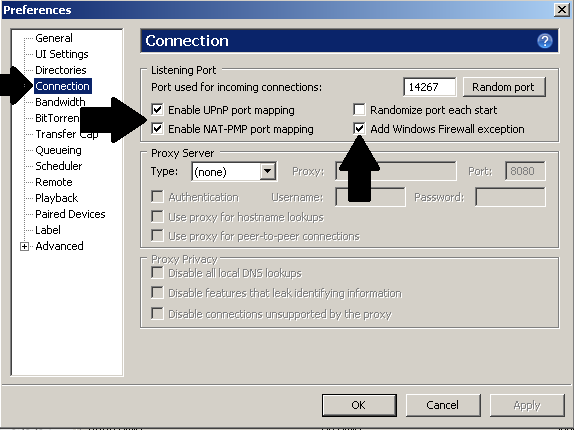
3) Now, go to bandwidth tab just below connection tab and set these values,
- Set Maximum upload Rate to 10 kb/s.
- Set Maximum Download Rate to 1800 or above kb/s.
- Set Maximum Numbers of Global Connections to 2329
- Set Maximum Number of Connected Peers per torrent to 250-300.
- Set Number of upload slots per torrent to 14.
- Click apply and then go to another tab given below.
4) Now go to Queuing Tab and adjust the setting of a maximum number of active download to 1 and apply settings.
5)Now, the last setting, go to the advanced tab last in the panel,
- Under this search for "bt.connect_speed" through filter box and set the value to 80.
- Also, search for "net.max_halfopen" and set the value to 100.
Now, all the settings are done click apply and save.
Now try some torrent files to download and you will see a lot of difference in speed.
Note :
If you find our page helpful kindly share this post with your loved ones
and comment below if any problem you found.Follow us on Google Plus and
Like our Facebook Page for latest News and Tips and Tricks.Keep
Visiting!
source: techtospread






Contact our Pc shop at vasco to get all original software with keys at reasonable price near railway station apna bazar
ReplyDelete